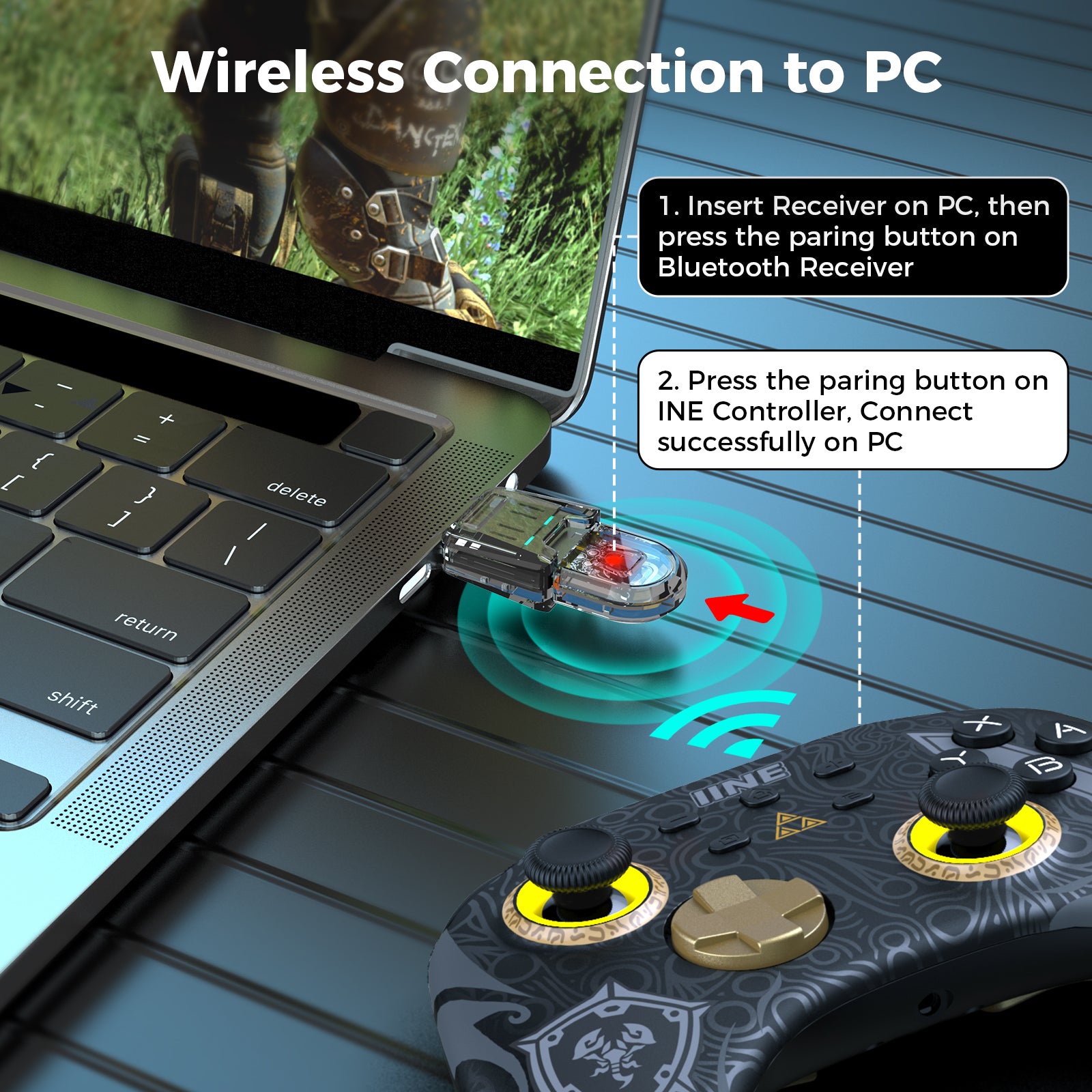IINE Controller Bluetooth Receiver Wireless Bluetooth Dongle
【IINE Controller Bluetooth Adaptor】
🌟Connection: 1. Insert Receiver on PC USB Port, then press the paring button on Bluetooth Receiver
2. Press the paring button on INE Controller, Wireless Connect successfully on PC
3.Enjoy Play seamlessly on both your Nintendo Switch and PC with a single IINE Switch Controller!
🌟Indicator Lights: ①The Indicator light flashes slowly - Dis-Connected
②The Indicator light flashes quickly - Enters the pairing state
③The Indicator light truns Blue and is always on - Connected successfully
✨Note: On MacOS the Indicator light will keeps off, but it can also works well. Just please Follow the above steps to connect.
🎮Once Controller connect successfully will have a vibration prompt.